- Login to your friendster.
- Onmouseover to My Profile menu then Click Edit Profile.
- On My Profile dashboard pick Customize.
- Scrolldown windows to bottom.
- Copy the Code (from friendster skin you like on my design)
- Put CSS CODE on the CSS box.
- Put MEDIABOX code on the box media.
- SAVE your change.
- enjoy it!
Still confuse? Here I make a screenshot how it works:
After you login to your friendster klik Edit Profile,
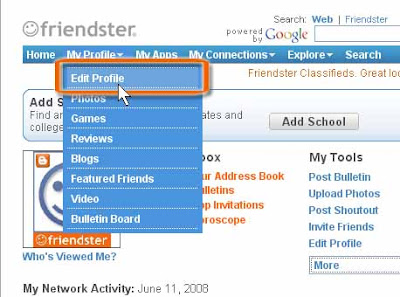
Click Customize,
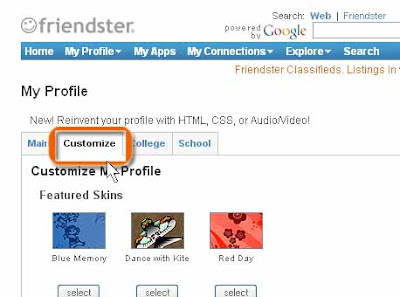
Copy the Code (from friendster skin you like on my design),
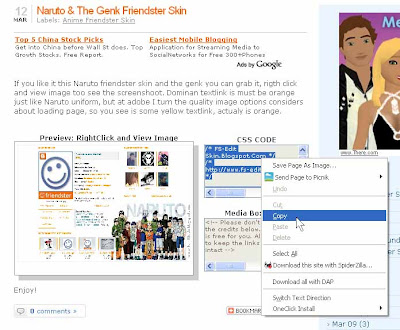
Paste/put the code there,
